Dynamo Package
Enhance your BIM workflows with our custom Dynamo nodes. Explore the nodes below and check the changelog for updates.
PRO-BIM Nodes
Geometry
Geometry.GroupByVector
Inputs
- geometryList - list of Dynamo geometries to group
- vector - reference vector for grouping
- precision - accuracy for analyzing element positions
Outputs
- groups - list of grouped geometries based on vector projection
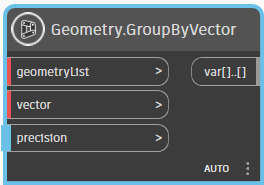
Geometry.SortByVector
Inputs
- geometryList - list of Dynamo geometries to sort
- vector - reference vector for sorting
Outputs
- sortedList - sorted list of geometries based on vector projection
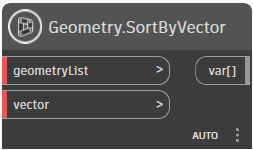
MEP
MEP.GetConnectorInfo
Inputs
- fitting - MEP fitting element to analyze
- connected - boolean to check connection status
- disconnected - boolean to check disconnection status
Outputs
- connectorInfo - details about connector status (connected/disconnected)
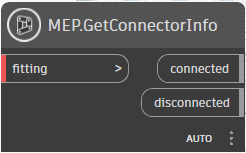
Rebar
Rebar.GetRebarTypes
Inputs
- element - Revit element to extract rebar types from
Outputs
- rebarTypes - list of rebar types associated with the element
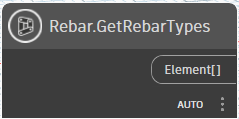
Rebar.GetRebarHookTypes
Inputs
- element - Revit element to extract rebar hook types from
Outputs
- rebarHookTypes - list of rebar hook types associated with the element
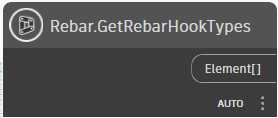
Changelog
-
Version 1.0.0 (2024-01-01)
Restart application.
